 What’s the deal with those white squares filled with little black blocks showing up all over the place lately? They’ve been popping up on ads, websites, t-shirts and every other place information is being passed. They’re called QR codes and we’re excited about the possibilities they present. We’ve been thinking about the best way to integrate them into campaigns for our clients as part of a well balanced creative strategy. We have one in the works now for a nonprofit client later this fall, which we’ll try to feature in a followup post. We began our exploration by testing some QR codes on ourselves to see how the whole process works. It’s definitely easier than it looks. Anyone can create the code. The challenge comes in making it an effective part of your creative strategy and finding unique ways to utilize this technology. We’re looking forward to that challenge.
What’s the deal with those white squares filled with little black blocks showing up all over the place lately? They’ve been popping up on ads, websites, t-shirts and every other place information is being passed. They’re called QR codes and we’re excited about the possibilities they present. We’ve been thinking about the best way to integrate them into campaigns for our clients as part of a well balanced creative strategy. We have one in the works now for a nonprofit client later this fall, which we’ll try to feature in a followup post. We began our exploration by testing some QR codes on ourselves to see how the whole process works. It’s definitely easier than it looks. Anyone can create the code. The challenge comes in making it an effective part of your creative strategy and finding unique ways to utilize this technology. We’re looking forward to that challenge.
Here’s an overview of these little magic boxes:
What is a QR code?
Simply put, a QR code is an improved version of a classic barcode. The code was named QR or Quick Response since they were designed to be decoded at high speeds. Traditional bar codes only carry information in a horizontal direction, displayed in those black vertical lines everyone is familiar with. QR codes carry information in a vertical and horizontal direction, allowing them to carry several hundred times the amount of data.
How are QR codes read?
QR codes require a reader to translate the code and access the embedded data. There are a ton of different readers available for smart phones, both paid and free. The software uses the camera on your phone to take a picture of the code, translates the data and presents it to you for use. It’s really easy, the readers do everything for you.
One of the better readers we tested was the i-nigma reader. It’s available in the Apple App Store (for free!) and the company’s website www.i-nigma.com. It supports a ton of different smart phones and was very successful in scanning the sample codes we created.
Other readers or programs you can look into are Microsoft’s Tag Reader and JagTag. JagTag is actually geared toward marketing via standard phones, rather than smart phones.
How are QR codes being used?
QR Codes were initially used in Japan for tracking parts in vehicle manufacturing. As their popularity grew, they began to be used in more consumer based applications such as book spines, DVD rental cases and even plates at revolving sushi bars. As the use of smart phones has grown, so has the popularity of QR codes and they have been used more and more throughout Europe and the United States.
QR codes can be placed on stationery elements, allowing the end user to scan the code and immediately import that contact information (v-card) to their phone. QR codes can store URLs to link consumers to a particular web address, or display SMS messages and any other alphanumeric text. The sky really is the limit when it comes to the future use of QR codes. They are flexible enough to be used online or in print. A QR code can be used any time and anywhere you want to deliver additional information to someone.
Here are a few examples of interesting ways QR codes can be used:
• Movie Posters/Ads – scan to get directed to the movie trailer or local show times.
• Social Media – scan code to import contact information from someone’s profile.
• Real Estate – scan code on real estate signs to get more information about that property.
• Sales Promotions – scan to access printable coupons or direct someone from an ad to an online sales promotion.
• Shelf Talkers – scan to immediately access more detailed info on a product (specs, reviews, etc.)
How can I create a QR code?
Creating a code is really simple. There are many free tools out there that allow you to generate a code. Simply choose the type of information you want to deliver, enter that information, and press a button to generate the code. Once the code is created you can save it and start applying it to your project. Pretty easy.
Here are a couple of sites that feature a free code generator:
http://zxing.appspot.com/generator/
http://delivr.com/qr-code-generator
As a designer, how much can I customize the look of the code?
The overall look is a lot more flexible than you may think. As far as the structure of the code, certain elements have to be in their proper place to be read, but other than that you can experiment with customizing the color of the code and even some of the shapes of the squares. We haven’t tried that yet, but there are a few codes that have been completely customized and are still readable by QR readers.
There seems to be a certain amount of area in the center of the code that can be blocked (close to 30%) without disrupting the legibility of the code. Best way to test this is trial and error. Place any artwork into the design and test it. Here’s an overview of the basic structure of a QR code and some of the elements you need to be aware of when customizing.
How are you using QR codes? Share your thoughts and interesting examples you’ve developed or come across.



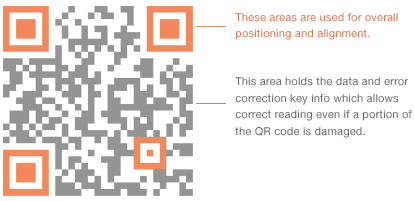
I noticed this in a Pottery Barn catalog just the other day. It links to videos about their products, room views and such. Calvin Klein is also using a giant version on billboards in New York in their “Get It Uncensored” campaign.
Pingback: Tweets that mention QR codes. It looks like rocket surgery, but it’s not. | Drawing Conclusions – Prejean Creative Advertising & Design -- Topsy.com
Pingback: pop goes the library | arts + architecture