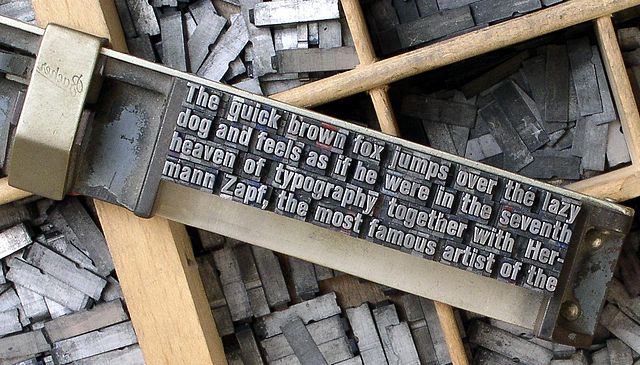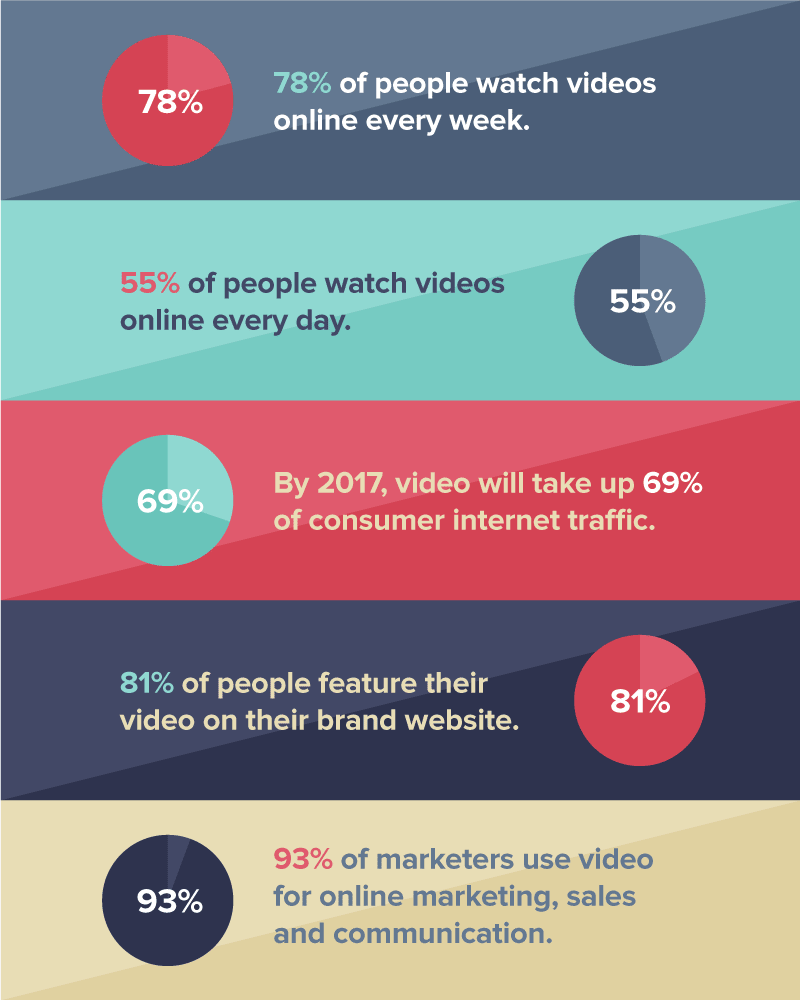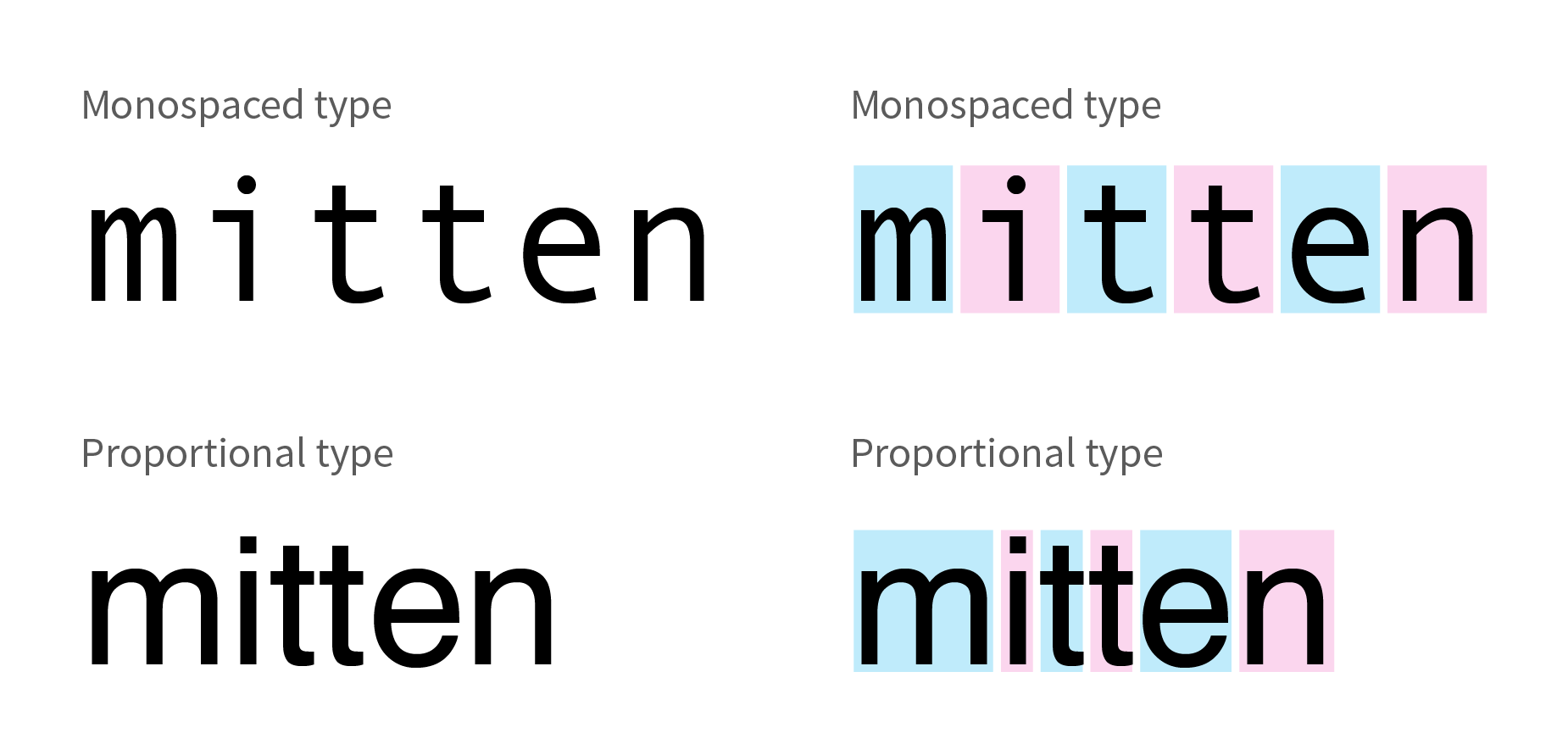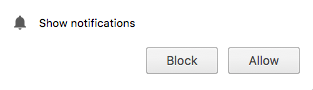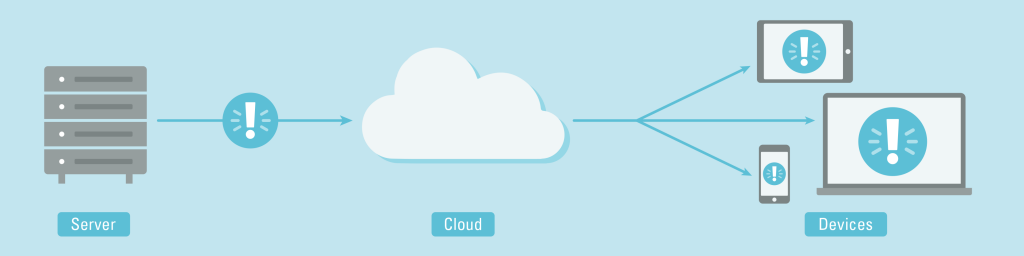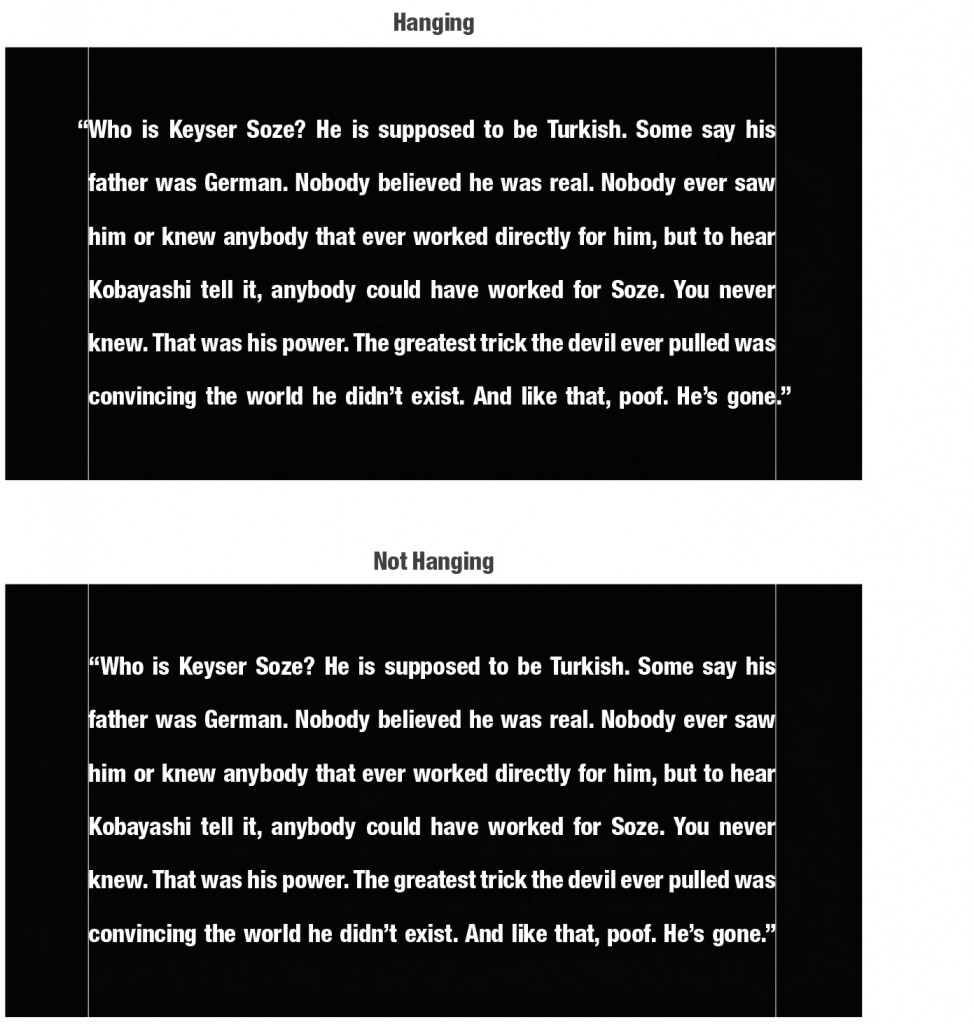A Tip for Digital Engagement with Customers – Use Push Notifications
“How do I get the right message to the right customer at the right time?” This is the question that every marketer is constantly asking himself. And, the answer is always changing. As new channels of communication emerge, new tactics must be developed for reaching audiences where they spend their time, with information they want to receive. And, thanks to ad blocking software, it has become increasingly difficult to get users to view online ads, even those targeted to the user’s interests. In Q2 of 2015, over 45 million average monthly active users in the U.S. were using ad blocking software.
Significance of Push Notifications
Enter push notifications as a tool to send information from a company. Once a user agrees to allow them, businesses can use push notifications to inform consumers of 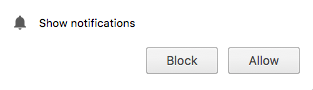 information that may be useful to them, such as sales, coupons, new products or company updates. These notifications can link back to information posted on the brand’s website. What makes them so great is that the notifications can go through browsers, or directly through native applications. So, users can have the correct browser and/or native app installed on their device(s), and receive messages.
information that may be useful to them, such as sales, coupons, new products or company updates. These notifications can link back to information posted on the brand’s website. What makes them so great is that the notifications can go through browsers, or directly through native applications. So, users can have the correct browser and/or native app installed on their device(s), and receive messages.
 Let’s say “Lucy’s” is going to have a Labor Day Sale. With push notifications, when Lucy’s updates the sale information on its website, it will push out a message to customers. The notifications are a direct line of communication.
Let’s say “Lucy’s” is going to have a Labor Day Sale. With push notifications, when Lucy’s updates the sale information on its website, it will push out a message to customers. The notifications are a direct line of communication.
Push notifications have been proven effective. According to phunware.com, marketers estimate that open rates for push notifications is 50 percent higher than that of emails. This makes them a more effective means of communication than email campaigns.
Google Cloud Messaging
There is no doubting the benefits of push notifications: users choose to receive them, and they drive traffic to a company’s website. There are a number of APIs and third-party programs out there that send push notifications. However, Google Cloud Messaging (GCM) is a free service. GCM operates through Google Chrome, but companies also have the option to design a native app that will receive GCM push notifications, allowing them to reach customers who don’t have Chrome installed. Also, analytics can be viewed in the Google Developers Console, giving businesses valuable feedback on the effectiveness of the push notification system through their website.
Getting A Little More Technical With Google Cloud Messaging
To begin sending push notifications using GCM, appropriate Google Chrome service workers need to be installed on a company’s website, and the website must hold an SSL certificate (an https:// URL prefix). Once installed, when a user visits the website through a Chrome browser, the service workers are used by the browser to ask the user to subscribe the device to the website’s GCM service. Once accepted, the user will receive GCM push notifications from the site, through the GCM server, then out to the user’s Chrome browser.
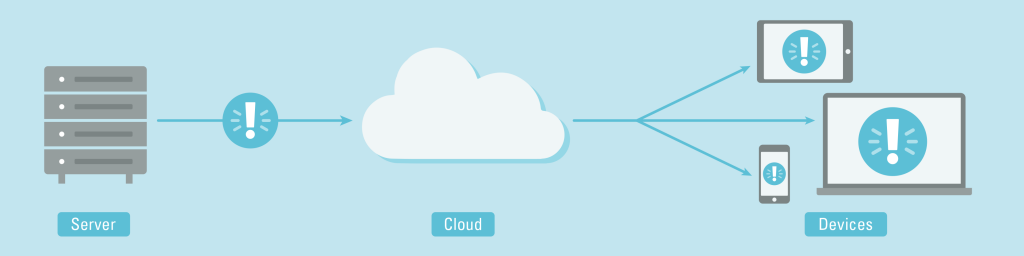
If a company chooses to create an app that pushes notifications to its users, it can still use the Google Cloud Messaging service. The developer will install the Google Chrome service workers in the backend of the app. Then, the push notification subscription is handled similarly to that of all native app push notifications. Consumers who install the app have the option to agree to receive push notifications during the native app install process. The users then have the ability to manage their notification settings (turn on/off). Native app push notifications are sent from your website, to the GCM server, then out to the native app holders.
Notifications can be sent from your website to both Chrome subscribers and native app holders in the same push, if you have added the necessary components to both. Information about the coding necessary to send the notifications from your website through the Google Cloud Messaging server is supplied by Google Developers.
Targeted Messaging
In the current digital marketing landscape, brands must have an online presence to stay relevant to consumers, but simply existing online isn’t enough. Companies must be able to communicate with consumers while they are interacting with the brand’s online resources. Push notifications allow a business to reach out to customers with messaging that they have elected to receive. The notifications are an effective tool that help businesses reach the right customer with the right message at the right time.